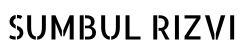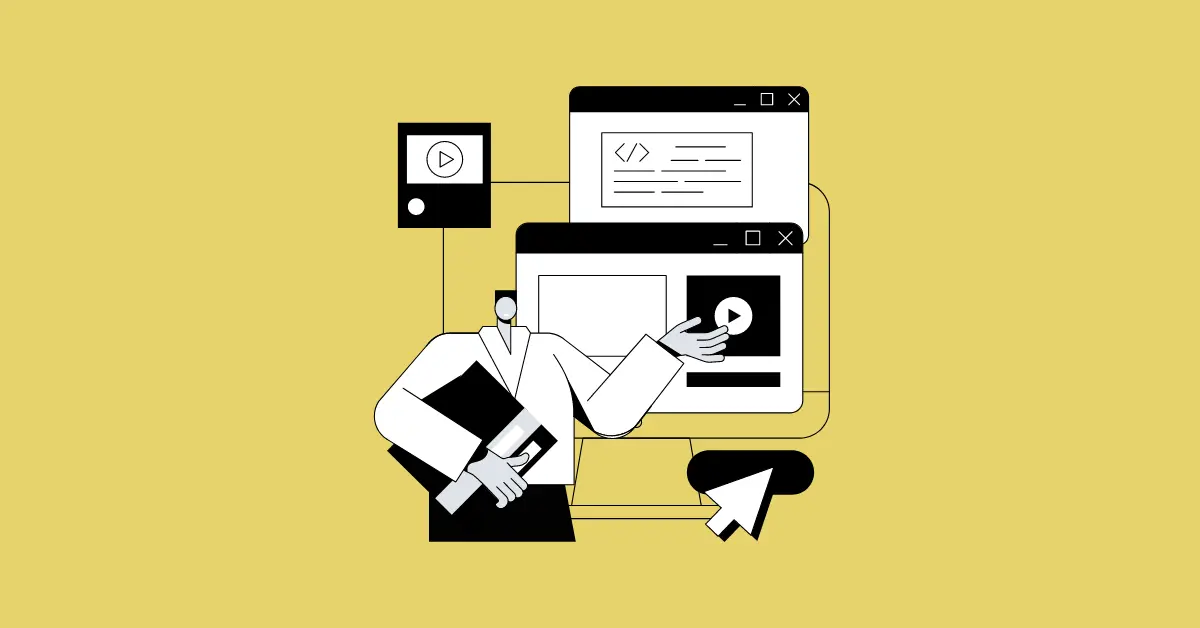So, you’ve bought your domain and hosting and are now contemplating which Content Management System (CMS) to use. As you embark on your journey to establish a website, one of the most important decisions you’ll make is choosing the best CMS for SEO. A CMS serves as the foundation for your website, allowing you to create, manage, and optimize your content effectively. But why is it essential to consider a CMS from an SEO perspective?
Understanding CMS and Its Importance in SEO
A Content Management System (CMS) is a software application that enables users to create, manage, and modify digital content without the need for specialized technical knowledge. From blog posts and product pages to multimedia content, a CMS streamlines the process of content creation and publication.
When it comes to search engine optimization (SEO), the choice of CMS plays a significant role in determining your website’s visibility on search engine results pages (SERPs). A CMS with robust SEO features empowers you to optimize your website for search engines, improving your chances of ranking higher and attracting organic traffic.
So, choosing the best CMS for SEO will certainly help you rank higher and will help you achieve your SEO goals.
Key SEO Features to Consider in a CMS
When evaluating which is the best CMS for SEO capabilities, there are several essential features to keep in mind:
- On-Page SEO: The ability to customize title tags, meta descriptions, headings, and URLs is crucial for optimizing individual pages for relevant keywords and improving their visibility on search engines.
- Technical SEO: A CMS should provide features that facilitate technical optimization, such as XML sitemaps, canonical tags, schema markup, and page speed optimization tools.
- Plugins/Tools for SEO Enhancement: Integration with SEO plugins and tools can streamline optimization tasks and provide valuable insights into your website’s performance and areas for improvement.
- Responsive Design: Website owners need to build a mobile-friendly website as it enhances user experience which is a ranking factor. With the increasing prevalence of mobile devices, a CMS should enable you to create responsive websites that deliver an optimal user experience across various screen sizes and devices.
- Analytics Tools: Access to comprehensive analytics tools helps you track your website’s performance, monitor traffic trends, and measure the effectiveness of your SEO efforts.
- User Experience: Google rewards websites that provide a good user experience. With recent algorithm updates, it has become even more essential for website owners to provide a good user experience if they want their websites to rank higher. Thus, choose a CMS that allows you to build your website with a user-friendly interface.
The 7 Best CMS for SEO in 2024
Now, let’s explore the eight best CMS for SEO as well as their suitability for different types of users:
1. WordPress
- Best For: Individuals, Small Businesses, Bloggers, Content Creators
- SEO Advantages: Extensive range of SEO plugins, customizable permalinks, user-friendly interface
- SEO Disadvantages: Plugins may sometimes cause conflict with website code, require technical knowledge for advanced customization
WordPress is one of the best CMS for SEO and is renowned for its ease of use, making it an ideal choice for individuals, small businesses, bloggers, and content creators. It boasts a vast ecosystem of themes and plugins, providing users with endless customization possibilities without requiring coding knowledge. With its intuitive interface, even beginners can quickly set up a professional-looking website. However, advanced customization may necessitate some technical expertise. Despite its popularity, WordPress is susceptible to security threats if not regularly updated.
2. Joomla
- Best For: Small to Medium-sized Businesses, Community Websites
- SEO Advantages: Built-in SEO features, flexible URL structure, multi-language support
- SEO Disadvantages: Steeper learning curve compared to WordPress, fewer third-party SEO plugins available
While Joomla caters primarily to small to medium-sized businesses and community websites, it offers built-in SEO features and a flexible URL structure which is why it is considered one of the best CMS for SEO for professionals. However, compared to WordPress, Joomla has a steeper learning curve and fewer third-party plugins available. Users with coding skills can delve deeper into customization, but beginners may find it challenging to navigate. Despite these hurdles, Joomla remains a solid choice for businesses looking for a robust CMS with strong SEO capabilities.
3. Adobe Commerce (formerly Magento)
- Best For: E-commerce Businesses, Enterprises
- SEO Advantages: Scalable platform, advanced SEO capabilities, robust product management features
- SEO Disadvantages: Complex setup and customization process, requires technical expertise
Adobe Commerce (formerly Magento) is the go-to platform for e-commerce businesses and enterprises seeking advanced SEO capabilities. Its scalable nature and robust product management features make it ideal for large-scale operations. However, setting up and customizing a Magento website can be complex and requires technical expertise. Despite these challenges, the platform offers unparalleled flexibility for optimizing e-commerce websites for search engines.
4. Wix
- Best For: Individuals, Small Businesses, Freelancers
- SEO Advantages: User-friendly interface, Wix SEO Wiz tool, mobile optimization
- SEO Disadvantages: Limited customization options compared to other platforms, suboptimal for large-scale websites
Wix is renowned for its user-friendly interface, and drag-and-drop website builder making it a popular choice among individuals, small businesses, and freelancers. Regarded as one of the best CMS for SEO, Wix comes with AI built-in, so you can build a website for yourself in minutes. All you have to do is describe the website you want to create, and see the magic happen! What’s even better is that you customize colors, design if you don’t like what the AI generated for you!
With features like Wix SEO Wiz tool and mobile optimization, users can easily optimize their websites for search engines without any coding knowledge. However, Wix does have limitations in terms of customization options, particularly for larger-scale websites. Despite this drawback, Wix remains an excellent option for those looking to quickly build a professional website with minimal hassle.
5. Squarespace
- Best For: Creative Professionals, Artists, Designers
- SEO Advantages: Modern templates, built-in SEO features, responsive design
- SEO Disadvantages: Limited SEO customization compared to WordPress, fewer third-party integrations
Squarespace is a favorite among creative professionals, artists, and designers due to its modern templates and built-in SEO features. Its responsive design ensures that websites look great across all devices. Squarespace also offers an e-commerce solution, and with its easy website builder, you can get your online store up and running.
However, compared to WordPress, Squarespace offers limited SEO customization options and fewer third-party integrations. Despite these limitations, Squarespace excels in providing visually appealing websites with minimal effort.
6. Shopify
- Best For: E-commerce Businesses, Retailers
- SEO Advantages: Dedicated SEO tools, customizable meta tags, mobile-responsive themes
- SEO Disadvantages: Limited control over technical SEO aspects, ongoing costs associated with plugins and apps
Shopify is the best CMS for SEO when it comes to e-commerce businesses and retailers seeking dedicated SEO tools and mobile-responsive themes. While Shopify simplifies the process of setting up an online store, users have limited control over technical SEO aspects compared to other platforms. Additionally, ongoing costs associated with plugins and apps can add up over time. Despite these drawbacks, Shopify remains a top choice for businesses looking to establish an online presence quickly.
7. Webflow
- Best For: Designers, Agencies, Creative Professionals
- SEO Advantages: Visual design capabilities, customizable SEO settings, responsive design
- SEO Disadvantages: Limited native e-commerce functionality, may require familiarity with web design principles
Webflow is favored by designers, agencies, and creative professionals for its visual design capabilities and customizable SEO settings. Its responsive design ensures that websites adapt seamlessly to various devices. However, Webflow lacks native e-commerce functionality, and users may need familiarity with web design principles to leverage its full potential. Despite these limitations, Webflow offers unparalleled design flexibility for those seeking to create visually stunning websites.
Summing Up
Choosing the right CMS for your website is a critical decision that depends on your needs and what you want to achieve. If you’re a huge business, you might be better off using WordPress or Joomla and if you’re running an online store, Shopify can do the job for you. However, by considering factors such as on-page SEO capabilities, technical optimization features, customization options, and user experience, you can select the best CMS for your SEO objectives and business needs. Whether you’re a small business owner, blogger, or e-commerce entrepreneur, the top seven CMS platforms highlighted in this article offer a diverse range of options to help you enhance your website’s visibility and achieve your SEO goals in 2024 and beyond.